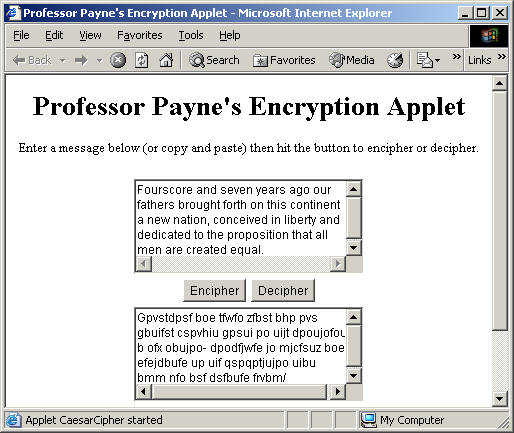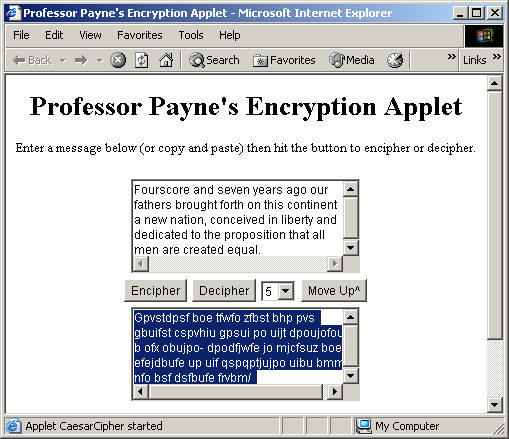|
For Project 5, you will use use your abilities to work with
strings from Chapter 7 and with Applets from Chapter 9 to encipher and
decipher messages.
At the top of each of your files, include the following lines of
comments:
// ClassName.java
// by Your Name
// Project 5 - Due Date
Create a project in JBuilder named proj5_xxx where xxx are
your initials.Save all project files in a folder on your floppy called A:\4210\proj5\proj5_xxx\
(where xxx are your first, middle, & last initials).
Compile all files on your disk in the project folder for
grading. Program
Requirements:
- (50 pts.) Create a class called CaesarCipher that
enciphers and deciphers messages using the Caesar cipher
algorithm we developed together in Chapter 7.
- Create an applet that shows a TextArea window that accepts
a message, a button to Encipher, a button to Decipher, and a
TextArea that shows the processed message.
- Edit the created Web page to include your name and basic
directions.
- The minimum requirements are shown below:
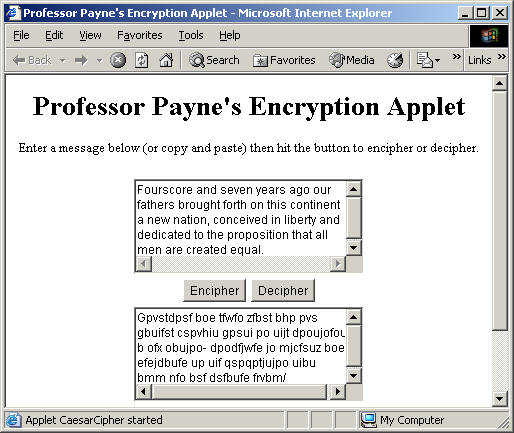
Options:
- Prompt the user for the cipher key amount (1 default, up
to 26 max) to encipher/decipher (i.e., the user could
encipher by 5, making it harder to break the code; the
recipient would need to know the cipher key number - Caesar
used to do it this way: Attached are your instructions.
Use the EAGLE code. - This meant there was a cipher key
shift of 5 (# of letters in EAGLE).) - this is best done
with a drop-down menu.
- Add a button to move the bottom message up to the top (put
TextArea2's contents in TextArea1). This will allow you (and
me) to quickly test the applet by letting us encrypt a
message, move it up, then immediately decrypt it without
manually copying and pasting.
- The Full version with options would look something like
this:
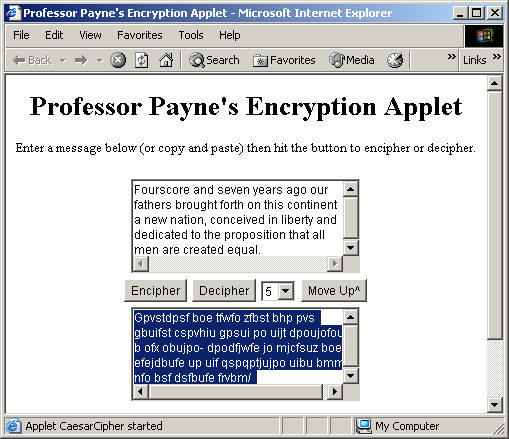
- Click here for a working (almost complete) demo:
Professor Payne's
Encryption Applet
Due: Thursday, November 11, at the beginning of class.
|